How To Create Group On Instagram
When Instagram was launched almost eleven years back in 2010, no one could have guessed that it would garner such massive success. Instagram is a simple app that was launched to enable photo sharing on mobile devices. Over the last few years, features like video sharing and messaging were added to the app. In 2012, it finally was launched for Android.
It is no wonder that Instagram exploded in popularity and it merely took it 3 months from the launch to have 1 million users. Today, Instagram stands proudly, having almost 1 billion active users. Its maximum users are from the USA and India. According to most recent statistics, almost 150 million users of Instagram are from India.
Instagram statistics are mind blogging. One of the most popular features called the 'stories' has nearly 500 million people using it every single day.

What started as a photo-sharing app, now has become a powerful tool for networking. If one doesn't want to connect with someone via the comments on the shared pictures, Direct Messages or DMs can come in very handy. This feature is great to have private conversations with someone and what's more you ask?
Instagram now has a feature where you can create a group for your conversations. You can add more people in a single conversation. But, have you ever wondered how to create a group on Instagram? If you need help, we are here for you!
In this post, we will tell you how insanely simple it is to a group on Instagram.
To create a group on Instagram, there are a few simple steps.
- As soon as you open the app, on the Feed page, at the top right there is a button that takes you to your DMs. Tap it.
- Now tap the little pencil icon on the top right.
- Now you can select 2 or more people whom you want to add to the group.
- Thereafter you can either write a message or share photos or videos. Even in a group chat, you have the option to use filters and captions.
- Tap the Send button.
- The best part is that you do not need to create the group again. You can simply tap on this group conversation and name it.
See, it is as simple as that. As popular as it is, Instagram is very user-friendly too. An uncomplicated user interface adds to its charm.
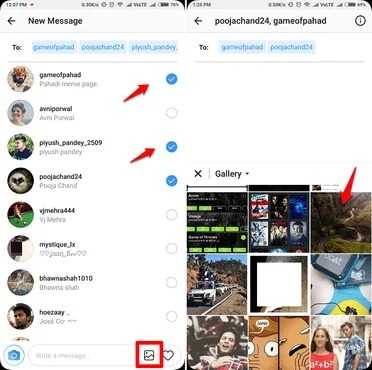
Now that you know how to create a group on Instagram you can share videos and picture with your gang with just a few clicks.
Over the years, Instagram had added many features. One of the most recent features to be added was Reels. This feature allows users to make short 30 second videos which then can be uploaded on the individual accounts. The popularity of Instagram saw a big boom post the launch of this feature.
Instagram is a huge part of the social media network where billions of users share an enormous amount of data every day. Instagram has a business feature also, which helps users keep a tab on their page insights and other relevant numbers. Be it for business or for personal use, Instagram is definitely a fun and addictive app.
How To Create Group On Instagram
Source: https://www.techthirsty.com/how-to-create-groups-on-instagram-to-have-fun-with-gang/
Posted by: bivonasagen1999.blogspot.com

0 Response to "How To Create Group On Instagram"
Post a Comment