How To Reverse Audio On Tiktok
Many TikTokers want to make reverse videos to make their videos unique and catchy so that they can get more likes and I think reverse video is also one of the features that makes your video unique.
To make reverse videos on TikTok you don't have to be a good video editor, anyone can create such a video with a single click. And you can find different methods on the internet and third-party application that will reverse your video. But if you want to reverse your full video using TikTok within effect then to do so: add video on tiktok> Tap on Effects > choose Time from the bottom and tap Reverse.
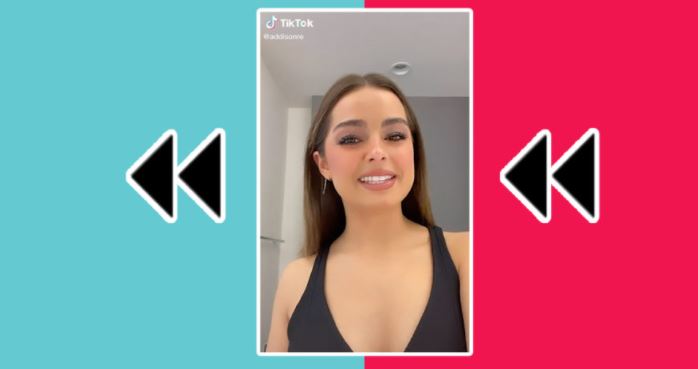
Here in this content, I will be showing you easy guide to take to make reverse in your video, audio video and using a third party app.
How to Reverse Videos on Tiktok
if you just want to reverse your full video then within a few clicks you will reverse your video and your full video will be reversed. To do so, follow the steps mentioned below.
- Open the TikTok app on your device.
- Tap on the Add button from the bottom center.
- Shoot or add video on TikTok.
- And follow the on-screen instruction and click Next.
- Now, tap on the Effects from the bottom.
- After that, you will see different effect option, tap on the Time
- Finally, tap on the Reverse with Sand timer icon.
- Wait for some time, until your video is ready to publish
How to Reverse TikTok Audio Video Online
Since TikTok doesn't have an inbuilt feature to reverse sound you won't be able to reverse audio-video however using a third party you can reverse your audio video. So, if you are interested to make a reverse audio video then follow step by step procedure mentioned below.
One of the favourite third party app to use is the kapwing online reverse tool and of course you can download it from your app store or make use of it from the internet.
- Open any web browser on your Mobile or PC
- Enter the Url: Kapwing.com
- Now from the homepage, click on the Tools which is in the top navigation bar.
- After that click on the Search box and type Reverse Video.
- Under "Reverse Video," click on the Upload button.
- Now, choose the downloaded TikTok audio video that you want to reverse from your device Gallery.
- Wait for few seconds until uploading the video.
- Finally, click on Create! button.
Note; you will have to download the Tiktok video on your mobile device before making a reverse video

How to Reverse someone else TikTok Video
Yes, you can also reverse someone else video on tiktok. Just follow the steps below to perform this action.
- Open the TikTok Application on your device
- Play video you want to save.
- Long press until you see a pop-up menu.
- And tap on the Save Video Link.
- Now, Go back to TikTok home.
- Tap on the Add button from the bottom center.
- Add saved video.
- Click Next, Next.
- Now, tap on the Effects.
- You will see different effect option, tap on the Time
- And tap on the Reverse with Sand timer icon.
- Finally, wait for some time, until your video is ready to publish.
Conclusion
Follow the guides in this content to reverse your video on TikTok, reverse audio-video using third-party, and reverse someone else TikTok video
How To Reverse Audio On Tiktok
Source: http://www.sleekfood.com/how-to-reverse-video-and-audio-on-tiktok/
Posted by: bivonasagen1999.blogspot.com

0 Response to "How To Reverse Audio On Tiktok"
Post a Comment